iframe应用很普遍,通常的需求有两种:
1. 获取iframe效果,就是带一个滚动条,可以省不少版面。
2. 要嵌一个页面,实现框架链接。
如果不方便使用iframe,可以有如下相应解决方案:
1. 可以使用css布局来实现,即可以少一个页面,也可以提高执行效率。
2. 可以采用xmlhttp远程获取数据。
A. 直接模拟iframe
用层做容器
#content { overflow:auto; height:185px; width:600px; background:#ccc; padding:10px;}
效果演示:http://www.rexsong.com/blog/attachments/200601/02_150246_cssiframe1.htm
用body做容器
html { overflow:hidden; height:100%; background:#fff; border:0;}
* html { padding:200px 0 0 100px;}
body { overflow:auto; background:#ccc; margin:0; position:absolute; top:200px; left:100px; bottom:0; right:0;}
* html body { height:100%; width:100%; position:static;}
效果演示:http://www.rexsong.com/blog/attachments/200601/02_151517_cssiframe2.htm
B. 绝对定位模拟iframe
滚动条在外边
html { overflow:hidden; border:0; height:100%;}
body { overflow:hidden; margin:0; height:100%; position:relative;}
#content { height:100%; position:relative; z-index:1; overflow:auto;}
#head { position:absolute; top:0; right:16px; width:100%; height:100px; background:#ccc; z-index:2;}
#foot { position:absolute; bottom:0; right:16px; width:100%; background:#ccc; height:50px;z-index:2;}
效果演示:http://www.rexsong.com/blog/attachments/200601/02_151837_cssiframe3.htm
滚动条在里边
html { height:100%; max-height:100%; border:0; overflow:hidden;}
* html { padding:100px 0 50px 0;}
body { height:100%; max-height:100%; margin:0; overflow:hidden;}
#content { position:absolute; top:100px; bottom:50px; left:0; right:0; z-index:3; width:100%; overflow:auto;}
* html #content { top:100px; bottom:0; height:100%;}
#head { position:absolute; margin:0; top:0; left:0; width:100%; height:100px; background:#ccc; z-index:5;}
#foot { position:absolute; margin:0; bottom:0; left:0; width:100%; height:50px; z-index:5; background:#ccc;}
效果演示:http://www.rexsong.com/blog/attachments/200601/02_153241_cssiframe4.htm
强调一下,standard模式要把body看作是一个容器,基本和div类似,这和传统观念是很不一样。搞清楚了html与body的关系,关于高级布局的很多问题自然迎刃而解。


 当前位置:首 页 >> 教程资料 >> 网页制作 >> 使用css设置iframe样式
当前位置:首 页 >> 教程资料 >> 网页制作 >> 使用css设置iframe样式