<!doctype html public "-//w3c//dtd xhtml 1.0 transitional//en" "http://www.w3.org/tr/xhtml1/dtd/xhtml1-transitional.dtd">
<html lang="us-en">
<head>
<title><a href="http://www.chinahtml.com/webdesign/5/">CSS</a>选项卡(html组件)</title>
<link rel="shortcut icon" href="favicon.ico" type="image/x-icon" />
<meta http-equiv="content-type" content="text/html; charset=gb2312" />
<meta name="keywords" content=" "/>
<meta name="description" content="" />
<style type="text/css">
div.card div{ background-color:#FF8000; float:left; padding:1px; padding-bottom:0; clear:both; width:405px;}
div.card a{ color:black; font-size:14px; text-decoration:none; float:left; width:100px; text-align:center; background-color:white; margin-right:1px;}
div.card div.home a.home{ font:normal normal bold 14px/1.5 宋体;}
div.card div.international a.international { font:normal normal bold 14px/1.5 宋体;}
div.card div.sport a.sport{ font:normal normal bold 14px/1.5 宋体;}
div.card div.finance a.finance{ font:normal normal bold 14px/1.5 宋体;}
div.card div.content{ background-color:white; border:1px solid #ff8000; height:100px;}
</style>
<script type="text/<a href="http://www.chinahtml.com/webdesign/3/">javascript</a>">
var shq={}
shq.cmenu=function(e)
{
var e=window.event?window.event.srcElement:e.target;
if(/a/i.test(e.tagName)){
e.parentNode.className=e.className;
e.parentNode.nextSibling.innerHTML=e.innerHTML;
e.parentNode.nextSibling.style.cssText='border-top:none';
e.blur();
}
}
</script>
</head>
<body>
<div class="card">
<div onclick="shq.cmenu(event)">
<a href="#" class="home">国内</a>
<a href="#" class="international">国际</a>
<a href="#" class="sport">体育</a>
<a href="#" class="finance">财经</a>
</div><div class="content"></div>
</div>
<div class="card">
<div onclick="shq.cmenu(event)">
<a href="#" class="home">国内</a>
<a href="#" class="international">国际</a>
<a href="#" class="sport">体育</a>
<a href="#" class="finance">财经</a>
</div><div class="content"></div>
</div>
<div class="card">
<div onclick="shq.cmenu(event)">
<a href="#" class="home">国内</a>
<a href="#" class="international">国际</a>
<a href="#" class="sport">体育</a>
<a href="#" class="finance">财经</a>
</div><div class="content"></div>
</div>
</body>
</html><script language="Javascript">
var now = new Date();
document.write("<img src='http://counter.yesky.com/counter.shtml?CID=54197&AID=-1&refer="+escape(document.referrer)+"&rand="+ now.getTime() + "&cur="+escape(document.URL)+"' border='0' alt='' width='0' height='0'>");
</script>

 当前位置:
当前位置:


